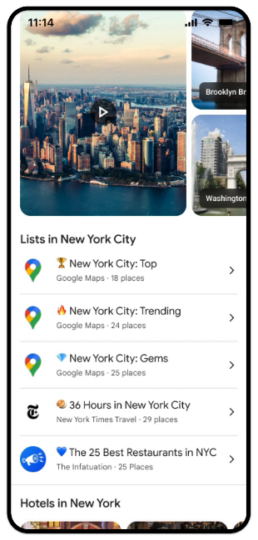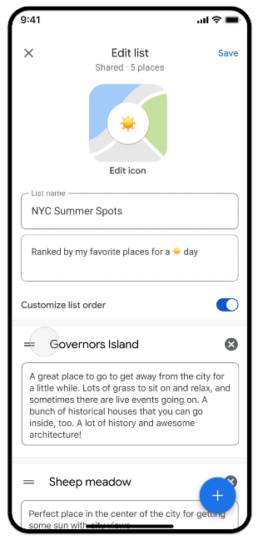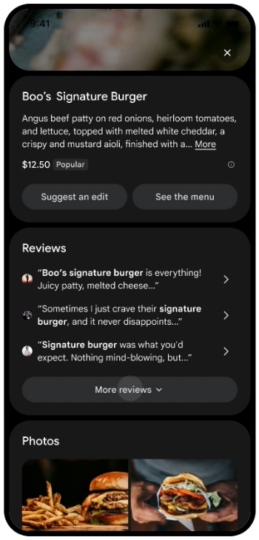SamMobile has affiliate and sponsored partnerships. If you buy something through one of these links, we may earn a commission.
News for you
Last updated: March 28th, 2024 at 18:38 UTC+01:00
With the summer season just around the corner, people will soon start exploring places for their vacations, which means that the usage of Google Maps is going to shoot up. Right before that happens, Google has announced that it is adding three new features to Google Maps for Android and iOS, which will make the platform more helpful and easier for you to use during your vacation.
First is curated lists for a location, which should help you explore the place in a better way. Second is the ability to allow you to manually arrange places in a list, which will make it easier for you to maintain a list or plan a trip. Third is the ability to show an AI-generated summary of a place, which should help you to explore a place quickly. Let’s take a deeper look at these features.
Google Maps will soon show curated lists
According to Google, now when you search for a location on Google Maps and swipe up on the location card, you will be able to see three lists, the top list, the trending list, and the gems list. The top list will show you the places “the Maps community has consistently loved,” the trending list will contain places that have “recently seen a spike in popularity on Maps,” and the gems list will show you places “that might be a neighborhood’s best-kept secret.”
Along with it, Google Maps will show lists from major platforms, such as Lonely Planet, The New York Times, and OpenTable, as well as lists curated by the Google Maps community. All these lists should give you a better idea about a place and help you decide what to explore and what to eat. Google says “You’ll start seeing these lists in more than 40 cities across the U.S. and Canada this week.”
You can now reorder places in lists
If you are an avid Google Maps user, you might know that the platform allows you to create lists and add places to them. Up until now, when you added a new place to a list, it used to get added to the bottom of the list. There was no option to reorder places, which was frustrating if you needed to move a place up or down for whatever reasons. Well, Google is fixing that.
According to Google, you can now “choose the order places appear in your lists,” which should make it easier for you to organise a list to your liking. The company says that with the new feature, “if you’re planning a trip and compiling recommendations, you can organize them chronologically — like an itinerary.” “After you’ve visited places on your list, move them up or down to create a ranked list of your favorite places you visited to help you provide the best recommendations,” it further adds. The feature has gone live on the platform.
AI-generated summary to quickly know a place
Google Maps offers you a lot of information about a place, such as showing you reviews and photos of a place, which helps you get to know it in detail. However, going through each review and photo could be a frustrating task, especially when you are in a hurry and need to know about a place quickly. Well, Google is making the task easier for you with the help of AI.
The company says that now when you swipe up on a place, Google Maps will show you an AI-generated summary of what people think about it. Along with that, when you are scrolling through photos of food, it will use AI to show the name of the dish, and “show you helpful information based on the menu — like what it costs, if it’s popular, and even if it’s vegetarian or vegan — so you know if you want to make a reservation.” At the moment, there’s no information about when this feature will go live.
APKPhoneTablet AndroidGoogleGoogle MapsiOS Buy Samsung Galaxy S24 Ultra
You might also like

Circle to Search can soon translate text on the screen
One UI 6.1 made its debut with the Galaxy S24 series, and starting today, Samsung is rolling it out to many high-end smartphones and tablets. One of the highlights of the software customization is Ciricle to Search, which allows you to research anything on the display by drawing a circle around the object. While the […]
- By Abid Iqbal Shaik
- 2 hours ago

Google Chrome update to bring speed boost to affordable Galaxy phones
Have you ever found yourself in a situation where you have opened many tabs in Google Chrome for Android over time, which is making the browser look cluttered and slowing down the device, but you don’t want to close them as you might need to access them in the future? Well, if you have, Google […]
- By Abid Iqbal Shaik
- 5 hours ago

WhatsApp gets new video playback controls
In November 2023, WhatsApp started testing the ability in the beta version of WhatsApp for Android for people to forward or rewind a video by double-tapping on the right or the left side of the display/video. While the feature still hasn’t made it to the stable version of WhatsApp for Android, it is here on […]
- By Abid Iqbal Shaik
- 23 hours ago
![]()
Gemini is now available in Google Messages
Last month, Google announced that it would offer Gemini in the beta version of Google Messages starting from the last week of February. Unfortunately, that didn’t happen. Now, almost a month later, Gemini is finally here on the messaging platform. According to a new report from 9To5Google, the latest beta version of Google Messages offers […]
- By Abid Iqbal Shaik
- 24 hours ago

Google Chrome to bring performance boost to Snapdragon-powered Galaxy Book
Google has announced that it has started rolling out the stable version of Google Chrome that is optimized for computers using ARM processors. More specifically, Google has hinted that it has made the newest version of its web browser that performs much faster and smoother on the upcoming Snapdragon X Elite processor. This will benefit […]
- By Asif Iqbal Shaik
- 1 day ago

Accessing Meta AI in WhatsApp to get easier
Currently, you can access Meta AI in the beta version of WhatsApp for Android in two ways. First, by tapping the Meta AI button on the Chats tab, which will open the conversation with the chatbot. Second, by searching for Meta AI in contacts and then tapping on the contact to open the conversation with […]
- By Abid Iqbal Shaik
- 2 days ago